DBC Browser
Software for creating and editing CAN Database (DBC) files and for creating emulation profiles for CAN Emu.

Key features

Creating and editing of DBC files.

Creation of emulation profiles.

Controlling virtual values through emulation.

Emulator configuration.
Use cases

Creating and editing DBC files
DBC Browser allows editing and creating DBC files. It offers the ability to edit:
- messages,
- signals,
- nodes,
- attributes,
- enumerators,
- comments.
Creating emulation profiles
Emulated signal values can be controlled based on the settings of physical or virtual elements. Mathematical functions and complex conditional expressions and links can be used when defining values.


Conditional simulation
Control conditions can include values from physical and virtual controls, CAN bus message values, and constant values.
Device configuration
Available device configuration options:
- Enabling Flexible Data-Rate transmission,
- switching the 120 Ohm bus terminator on or off,
- setting transmission speed and arbitration speed,
- configuring sampling timing on the bus.
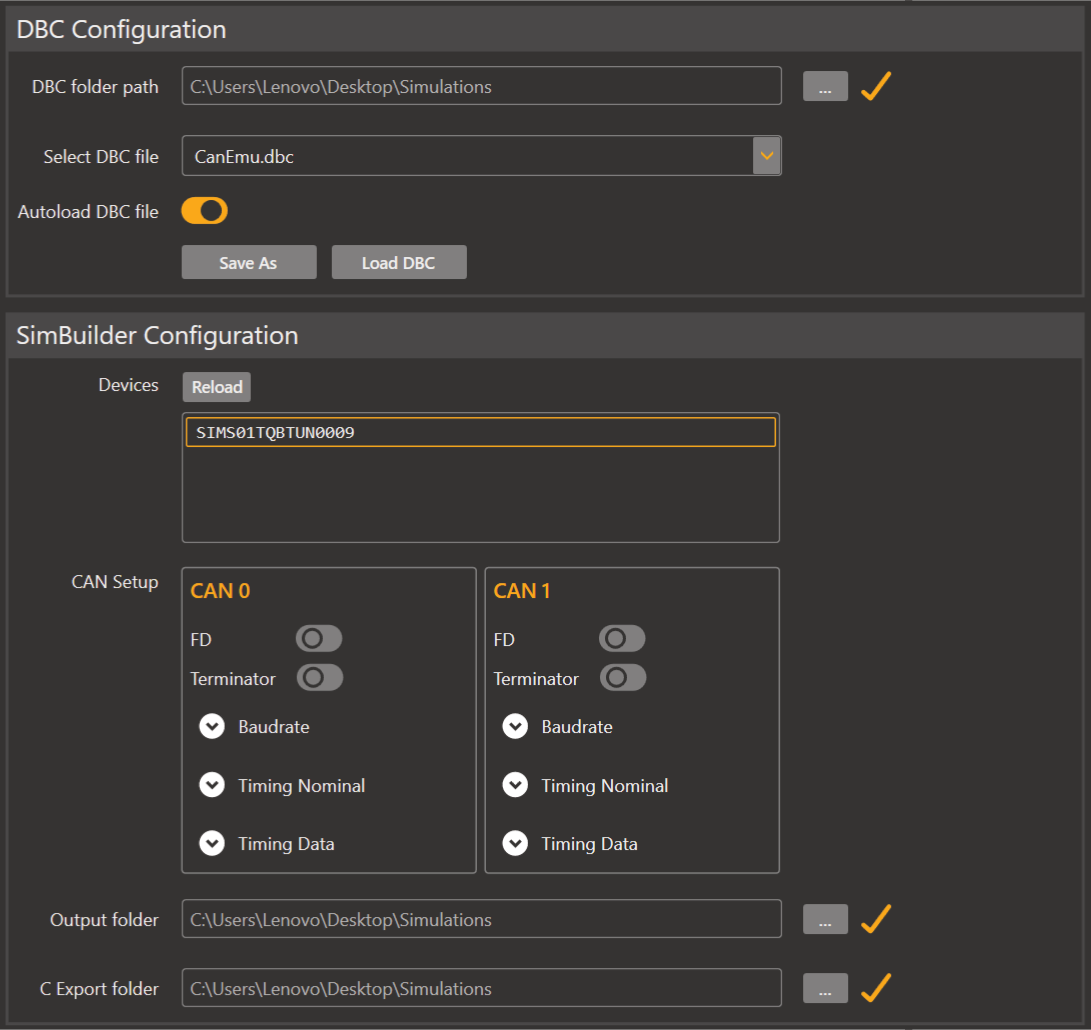
Supported hardware
System requirements
SW Help
System requirements
| Model: | Full speed USB 1.0 |
| Operating system: | Windows 8.1, 10, 11 |
| Drivers: | Oakrey Hardware Manager |
| Device: | CAN Emu |
| Third-party software: | CMake, Arm GNU Toolchain |
SW Help
Ongoing development
We are constantly developing and adapting our equipment to meet our clients’ requirements. If you are interested in our equipment but some of its parameters do not meet your requirements, we will be happy to design and implement individual modifications for you.




